ประเภทเงินสด (Cash Denomination)
สกุลเงินเงินสดคืออะไร?
ประเภทเงินสด มักจะเป็นเงินสดที่แตกต่างกันที่ใช้ในประเทศของคุณ ด้วยคุณลักษณะนี้ พนักงานเก็บเงินสามารถคำนวณจำนวนเงินรวมที่พวกเขามีได้อย่างง่ายดายเมื่อปิดเครื่องบันทึกเงินสด โดยการกล่าวถึงจำนวนแนวโน้มที่แตกต่างกันที่พวกเขามี
เปิดใช้งานสกุลเงินเงินสด
- ไปที่การตั้งค่าธุรกิจ -> การตั้งค่า
- แท็บ POS
- ช่องสกุลเงิน ป้อนสกุลเงินที่คั่นด้วยเครื่องหมายจุลภาคที่คุณต้องการ
การใช้สกุลเงินเป็นเงินสด
เมื่อแคชเชียร์ปิดเครื่องบันทึกเงินสด ระบบจะขอให้ป้อนจำนวนเงินสดแต่ละหน่วย เมื่อกรอกจำนวนเงินทั้งหมดจะถูกคำนวณโดยอัตโนมัติ
จำนวนนี้สามารถดูได้จากรายงาน -> รายงานเครื่องบันทึกเงินสดโดยการดูเครื่องบันทึกรายการใด ๆ
เงินสดในการขายและการซื้อ:
สามารถเพิ่มสกุลเงินในขณะที่ทำการขายหรือซื้อได้ หากต้องการเปิดใช้งานนี้ให้ไปที่การตั้งค่า -> การชำระเงิน
เลือกหน้าจอที่คุณต้องการระบุสกุลเงินและประเภทวิธีการชำระเงิน
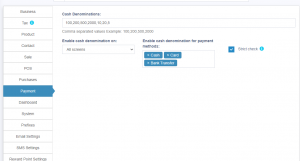
ตารางเงินสดจะแสดงในขณะที่คุณทำการขายหรือซื้อในหน้าจอเพิ่มการขาย/เพิ่มการซื้อ
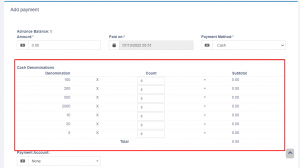
What is cash denomination?
Cash denominations are usually different cash tender used in your country. With this feature, cashiers can easily calculate the total amount they have when closing the register by mentioning the number of different tended they have.
Cash denominations are usually different cash tender used in your country. With this feature, cashiers can easily calculate the total amount they have when closing the register by mentioning the number of different tended they have.
Enabling cash denomination
- Go to business settings -> Settings
- POS tab
- Cash Denomination field, here enter the comma-separated cash denominations you’ll like to have
- Go to business settings -> Settings
- POS tab
- Cash Denomination field, here enter the comma-separated cash denominations you’ll like to have
Using cash denomination
When a cashier closes the cash register it will ask to enter the count of each cash denomination. On entering total amount will be automatically calculated.
This count can be viewed from the Report -> Cash Register report by viewing any register.
When a cashier closes the cash register it will ask to enter the count of each cash denomination. On entering total amount will be automatically calculated.
This count can be viewed from the Report -> Cash Register report by viewing any register.
Cash denomination in Sale and Purchase:
Cash denominations can be added while making a sale or purchase. To enable this Go to Settings -> Payment.
Select the screens in which you need the cash denomination and type of payment method.
The cash denomination table will be shown while you make a sale or purchase in add sale/add purchase screen.
Cash denominations can be added while making a sale or purchase. To enable this Go to Settings -> Payment.
Select the screens in which you need the cash denomination and type of payment method.
The cash denomination table will be shown while you make a sale or purchase in add sale/add purchase screen.