สินค้าแนะนำ (Featured Products)
สินค้าแนะนำสำหรับหน้าจอ POS
การเพิ่มผลิตภัณฑ์เด่นช่วยให้คุณเข้าถึงผลิตภัณฑ์บางอย่างที่ขายบ่อยหรือขายบ่อยที่สุดได้อย่างรวดเร็ว
หากต้องการเพิ่มผลิตภัณฑ์แนะนำ ให้ทำตามขั้นตอนเหล่านี้:
- ไปที่การตั้งค่า -> ที่ตั้งธุรกิจ
- เพิ่ม/แก้ไขที่ตั้งธุรกิจ
- ในหน้าจอเพิ่ม/แก้ไข คุณสามารถเลือกผลิตภัณฑ์หลายรายการที่สามารถแสดงในตำแหน่งนี้ได้
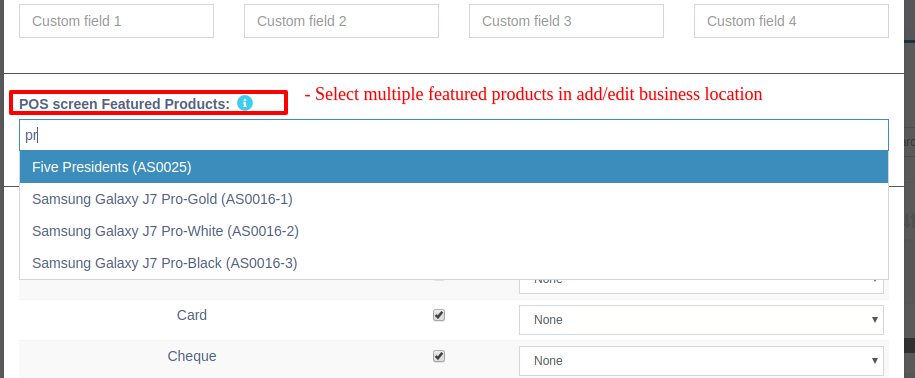
เลือกนำเสนอผลิตภัณฑ์ในการเพิ่ม/แก้ไขที่ตั้งธุรกิจ
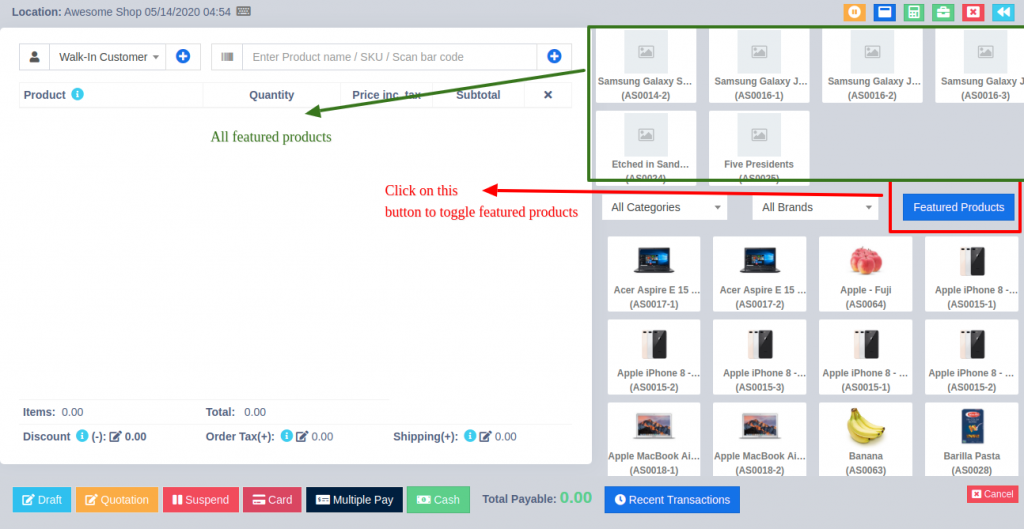
สินค้าแนะนำในหน้าจอ POS
Featured Products for POS screen
Adding featured products helps you quickly access some products which are frequently or most commonly sold.
To add featured products follow these steps:
- Go to Settings -> Business Locations.
- Add/Edit any business locations
- In add/edit screen you can select multiple products that can be featured in pos for this location.
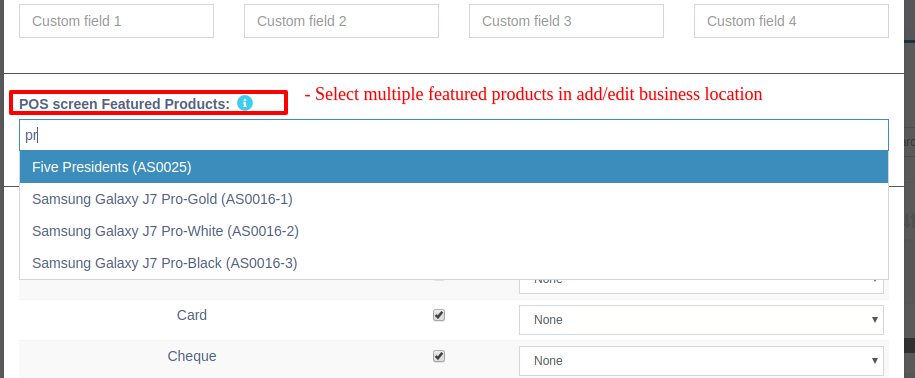
Select feature products in add/edit business locations
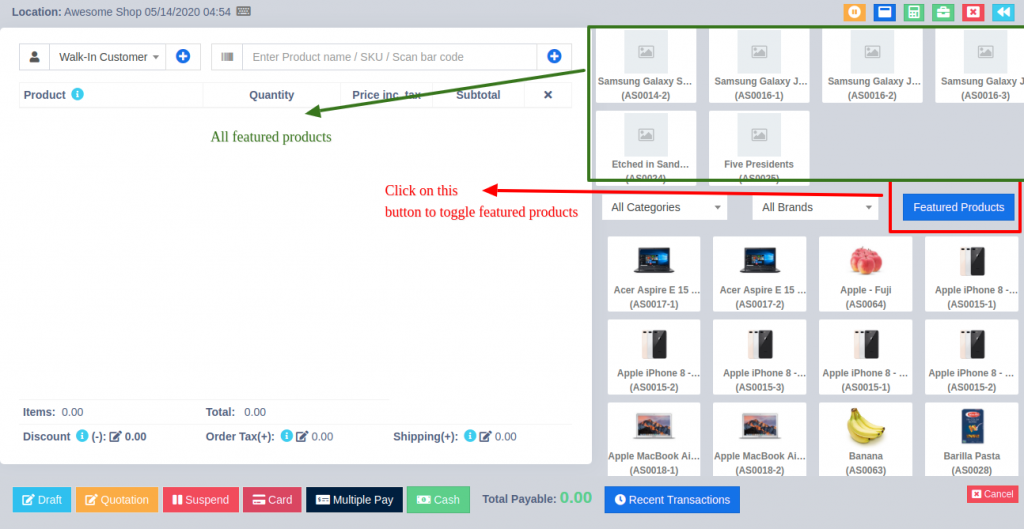
Featured products in pos screen
หมวดหมู่