ชำระเงินการซื้อ (Purchase Payments)
สถานะการชำระเงิน- ชำระเงินแล้ว: PO จะได้รับการชำระเงิน 100%
- ครบกำหนด: ยังไม่ได้ชำระเงิน PO 100%
- บางส่วน: ชำระเงินตามใบสั่งซื้อแล้วบางส่วน
- เกินกำหนด: PO ยังไม่ชำระเงิน 100% และเกินวันครบกำหนด
- เกินกำหนดบางส่วน: ยังไม่ได้ชำระเงินจำนวนบางส่วนใน PO และเกินวันครบกำหนด
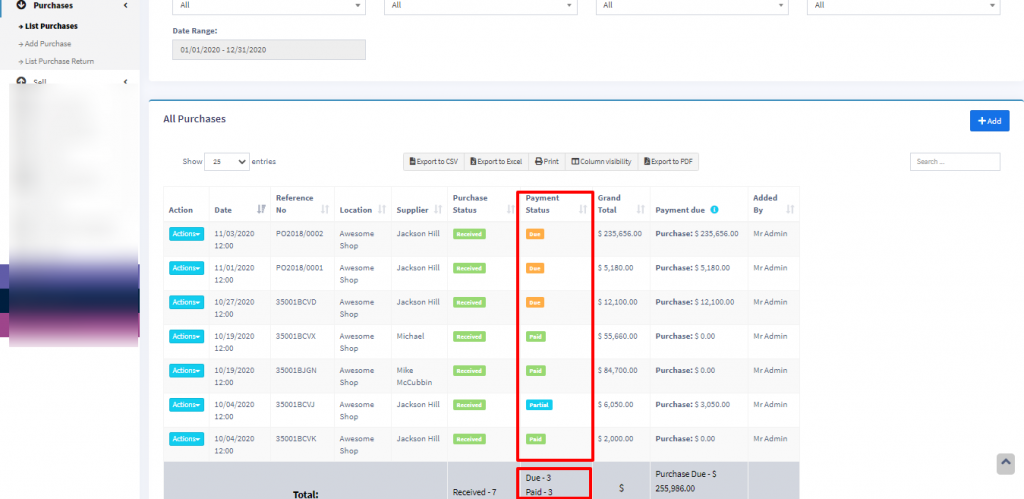
การเพิ่มการชำระเงิน
การเพิ่มการชำระเงินเมื่อเพิ่มการซื้อ:
ในหน้าจอเพิ่มการซื้อ คุณสามารถเพิ่มการชำระเงินสำหรับการซื้อได้
การเพิ่มการชำระเงินจากหน้าจอรายการซื้อ
ในรายการการซื้อ คลิกการดำเนินการสำหรับ PO ใดๆ และมันจะแสดงรายการการดำเนินการสำหรับนั้น ตัวเลือกนี้จะไม่แสดงหากไม่มีการชำระเงินถึงกำหนด
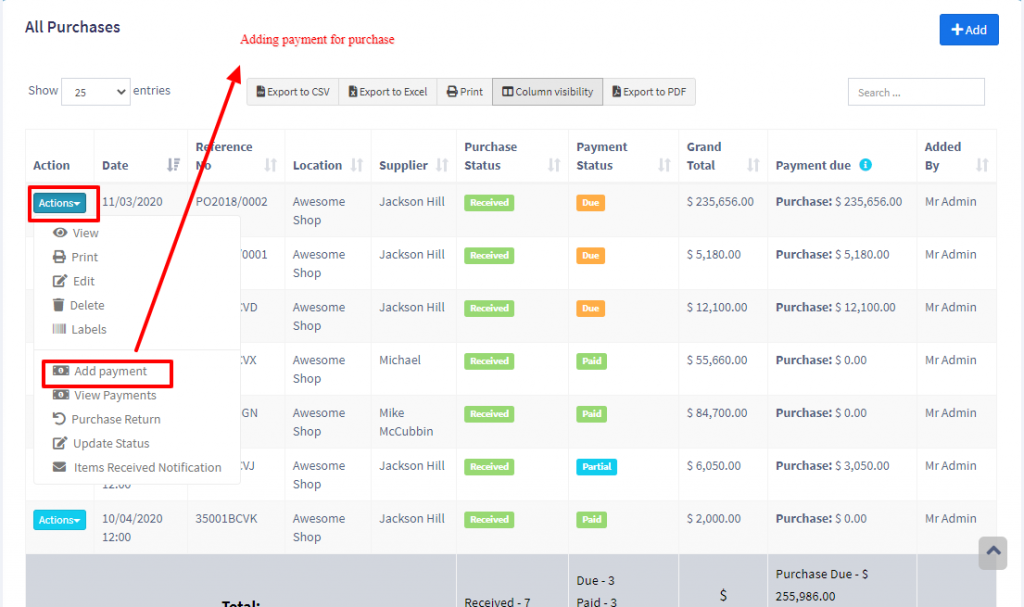
การเพิ่มการชำระเงินจากการติดต่อ
ไปที่ติดต่อ -> ซัพพลายเออร์ คลิกที่การดำเนินการสำหรับซัพพลายเออร์ และจะแสดง "จำนวนเงินที่ต้องชำระ" คลิกและชำระเงินตามจำนวน “จำนวนเงินที่ต้องชำระ” ตัวเลือกนี้จะไม่แสดงหากไม่มีการชำระเงินถึงกำหนด
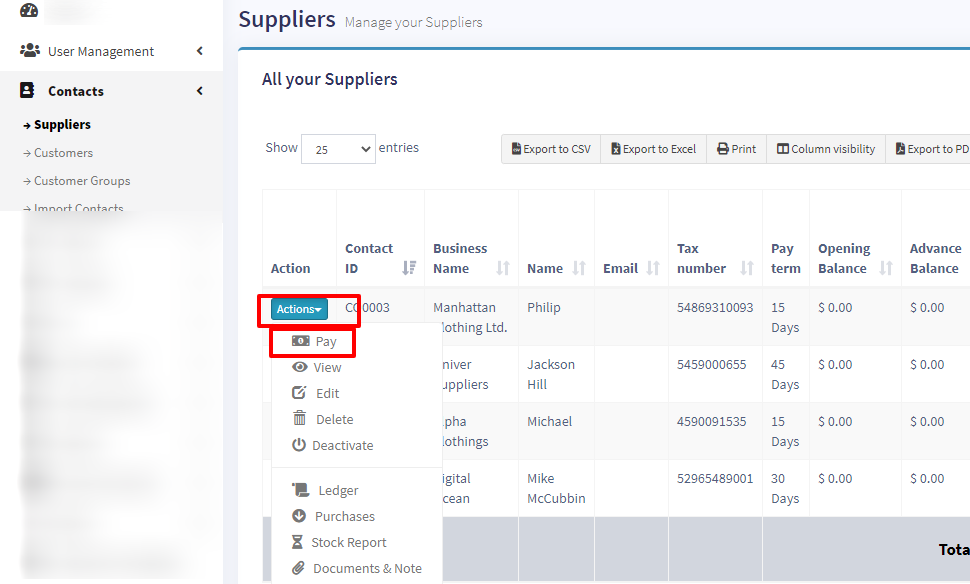
การเพิ่ม/แก้ไขวิธีการชำระเงินหรือ Pay-Via
ปฏิบัติตามเพิ่ม/แก้ไข Pay-Via / วิธีการชำระเงิน
Payments Statuses
- Paid: The PO is 100% paid.
- Due: The PO is 100% not paid.
- Partial: Partial amount of the PO has been paid.
- Overdue: PO is 100% not paid & past the due date.
- Partial Overdue: Partial amount of the PO has been unpaid & past the due date.
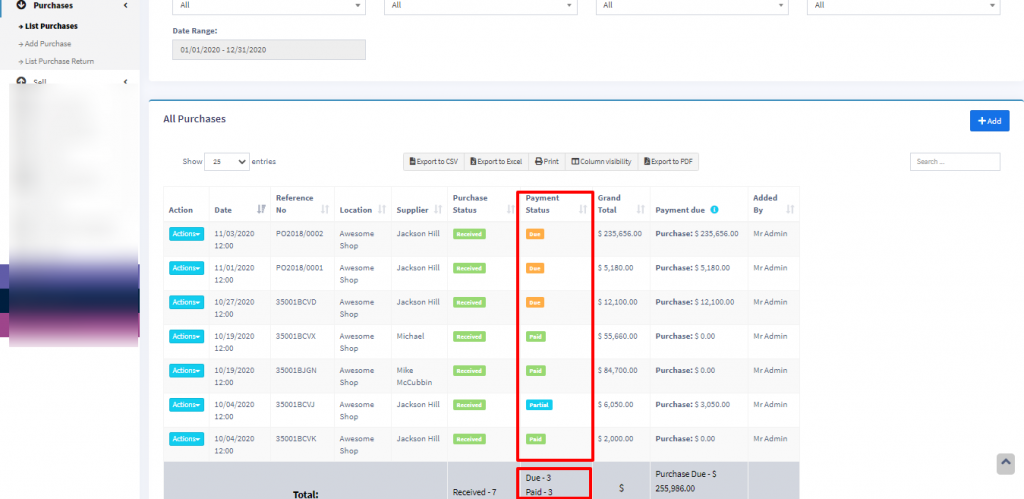
Adding Payments
Adding payment when adding purchase:
In the add purchase screen, you can add the payment for the purchase.
Adding payment from the List Purchase screen
In list purchase click the actions for any PO and it will display the list of actions for it. This option is not displayed if there is no payment due.
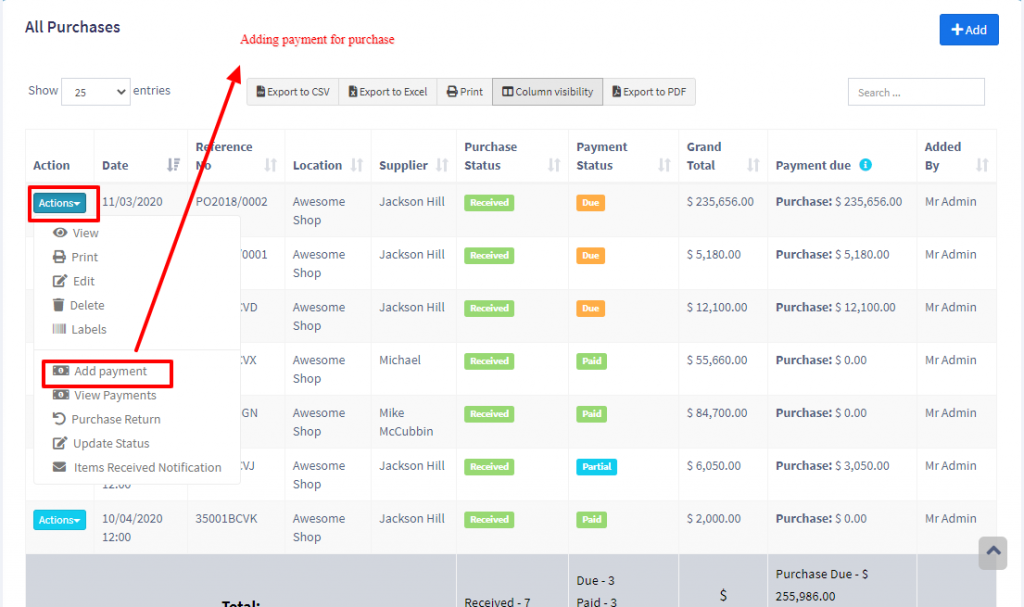
Adding payments from Contact
Go to contact -> Suppliers. Click on actions for the supplier and it will show “Pay Due amount”, click on it and pay the amount. “Pay Due amount” this option is not displayed if there is no payment due.
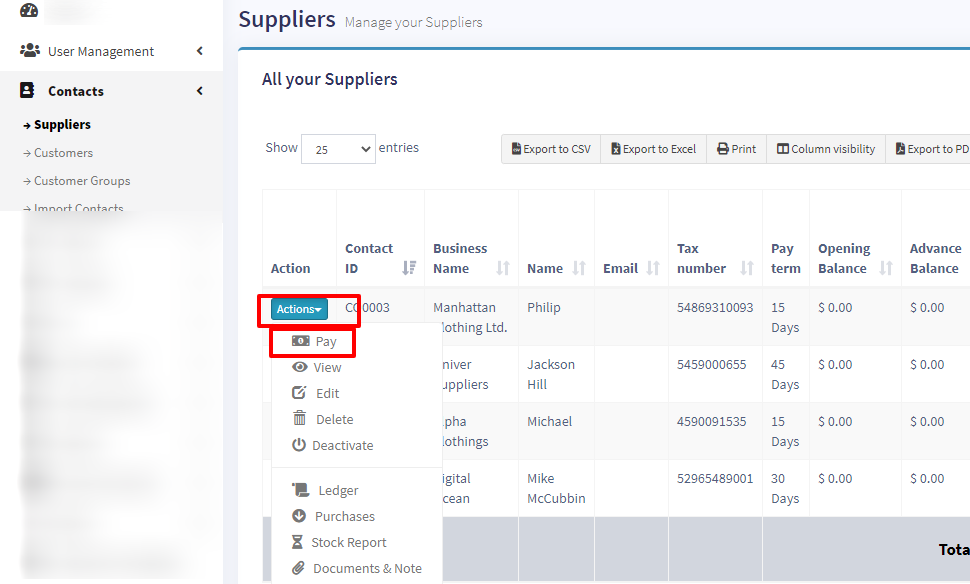
Adding/Editing Payment Method or Pay-Via
Follow Add/Edit Pay-Via / payment method.