การจัดการผู้ติดต่อ (Contact)
การจัดการการติดต่อ | Contactบัญชีแยกประเภทลูกค้าและซัพพลายเออร์
เพื่อดูบัญชีแยกประเภทลูกค้าหรือซัพพลายเออร์
- ไปที่ผู้ติดต่อ -> ซัพพลายเออร์/ลูกค้า และคลิกที่ปุ่มการดำเนินการ
- คุณจะสามารถเห็นบัญชีแยกประเภทสำหรับลูกค้าหรือซัพพลายเออร์ได้
- คุณสามารถเลือกช่วงวันที่และใช้ตัวกรองช่องทำเครื่องหมายเพื่อแสดง/ซ่อนประเภทธุรกรรมบางประเภทได้

การเพิ่มส่วนลดสำหรับลูกค้า/ซัพพลายเออร์ตามยอดคงเหลือที่ครบกำหนด:
สามารถเพิ่มส่วนลดสำหรับยอดคงเหลือสำหรับลูกค้า/ซัพพลายเออร์ได้
คลิกปุ่มเพิ่มส่วนลดบนหน้าจอบัญชีแยกประเภทลูกค้า/ซัพพลายเออร์
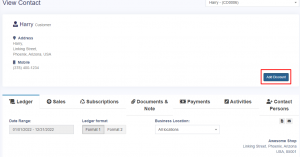
เมื่อคลิกปุ่ม ระบบจะแสดงป๊อปอัป ให้กรอกรายละเอียดแล้วคลิกบันทึก
จำนวนเงินที่ลดราคาจะถูกนำไปบัญชีในบัญชีแยกประเภท
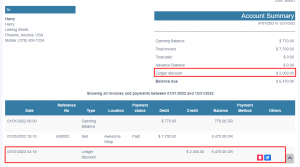
หมายเหตุ 1: ส่วนลดนี้สามารถเพิ่มได้โดยผู้ดูแลระบบเท่านั้น และผู้ใช้รายอื่นไม่สามารถเพิ่มได้
หมายเหตุ 2: นอกจากนี้ ส่วนลดบัญชีแยกประเภทยังแตกต่างจากส่วนลดการขาย
ในขณะที่เพิ่มส่วนลดบัญชีแยกประเภทนั้นจะไม่สะท้อนให้เห็นในส่วนลดการขายเนื่องจากไม่ได้เพิ่มรายละเอียดใบแจ้งหนี้สำหรับส่วนลดบัญชีแยกประเภท และไม่สามารถค้นหาได้ว่าจะเพิ่มส่วนลดไปที่ใบแจ้งหนี้ใด
To view customer or supplier ledger
- Go to Contacts -> Supplier/Customer and click on actions button
- In that you will be able to see Ledger for the customer or supplier.
- You can select a date-range and use the checkbox filters to show/hide certain transaction type.

Adding Discount for Customer/Supplier on Balance due:
Discount for balance due amount can be added for customer/supplier.
Click the add discount button on the customer/supplier ledger screen
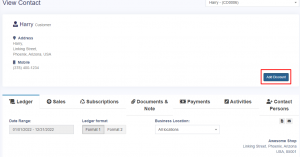
On clicking the button it shows a popup, enter the details and click save.
The discounted amount will be accounted for in their ledger.
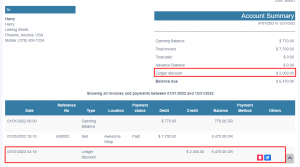
NOTES
NOTE 1: This discount can only be added by the admin and not by other users.
NOTE 2: Also, the Ledger Discount is different from the Sale Discount.
While adding a Ledger Discount it will not be reflected in Sale Discount because the invoice details are not added for the ledger discount. And it is not possible to find to which invoice the discount is added.