การจัดการผู้ใช้ (User Management)
การเพิ่มผู้ใช้และการกำหนดตำแหน่งให้กับผู้ใช้การเพิ่มผู้ใช้
- การจัดการผู้ใช้ -> ผู้ใช้ -> เพิ่มใหม่
- กรอกรายละเอียดผู้ใช้ เลือกบทบาทผู้ใช้ ระบุชื่อผู้ใช้เฉพาะ
เปอร์เซ็นต์ค่าคอมมิชชันการขาย (%): ระบุค่าคอมมิชชัน % สำหรับผู้ใช้รายนี้ - ตัวเลือกนี้จะถูกนำไปใช้หากเปิดใช้งานคุณสมบัติตัวแทนค่าคอมมิชชั่น (ไม่มีให้บริการใน UltimatePOS-LITE)
- ทำงานอยู่หรือไม่: เปิดใช้งาน/ปิดใช้งานผู้ใช้
- คุณสามารถแก้ไข/ลบผู้ใช้ได้
การมอบหมาย สถานที่
เปอร์เซ็นต์ค่าคอมมิชชันการขาย (%): ระบุค่าคอมมิชชัน % สำหรับผู้ใช้รายนี้
ดูภาพด้านล่าง
ส่วนลดการขายสูงสุด:
ส่วนลดสูงสุดที่ผู้ใช้รายนี้สามารถให้ได้ระหว่างการขายในหน้าจอ POS และการขาย หากคุณไม่ต้องการมีข้อจำกัดนี้ ให้เว้นว่างค่านี้ไว้
ปิดการใช้งานการเข้าสู่ระบบ
ดูภาพด้านล่าง
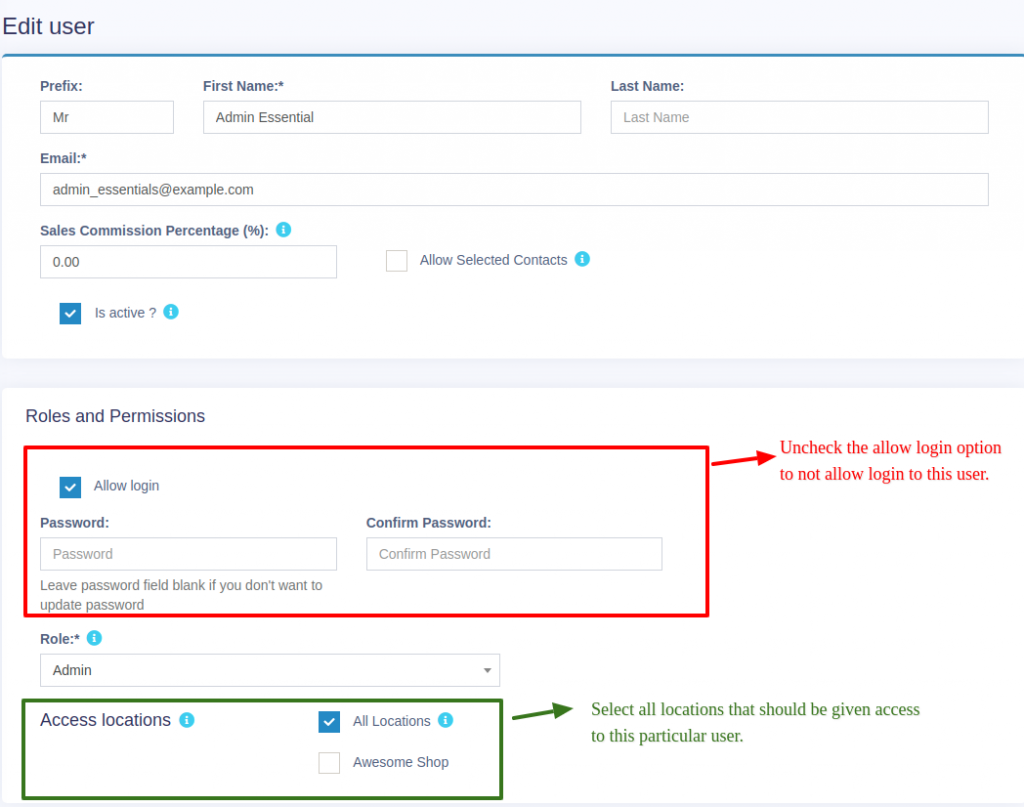
Adding User & assigning location to a user
Adding users
- User Management -> Users -> Add New
- Fill the user details, select user role, give a unique username.
- Sales Commission Percentage (%): Provide the commission % for this user. This option gets applied if the commission agent feature is enabled. (Not available in UltimatePOS-LITE)
- Is active?: Activate/Deactivate the user.
- You can edit/delete a user.
Assing locations
Refer to the image below
Max sales discount:
The maximum discount this user can give during sales in the POS & sales screen. If you don’t want to have this restriction then simply keep this value blank.
Disable login
Refer to the image below
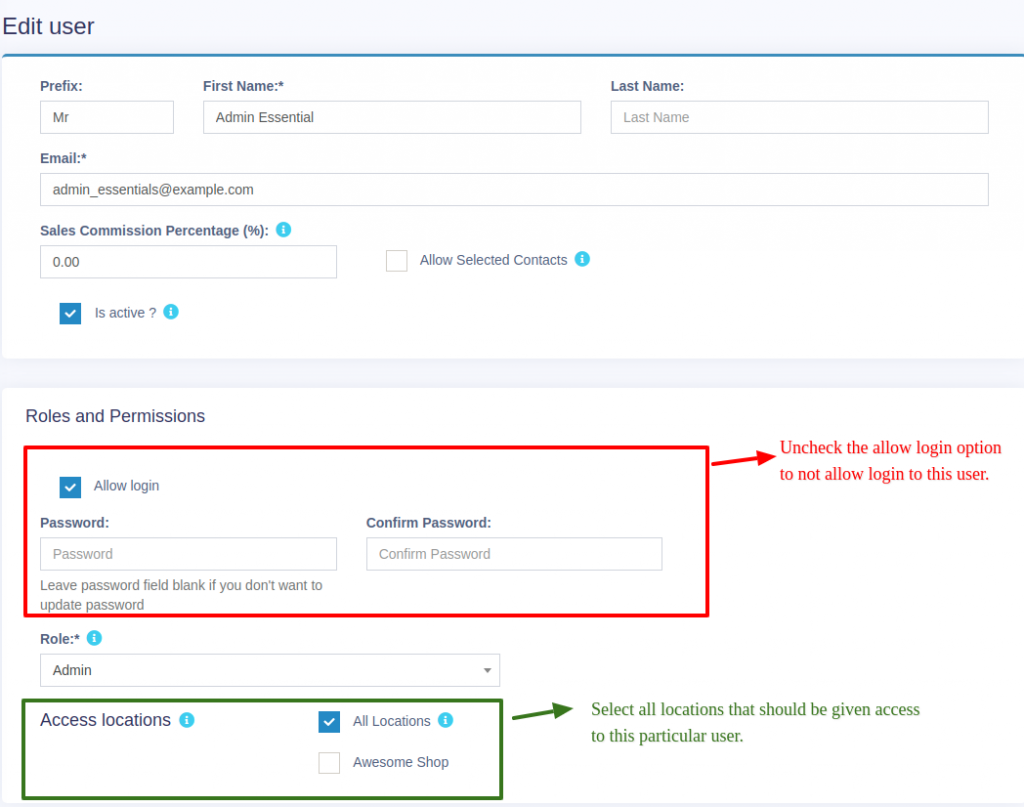
หมวดหมู่